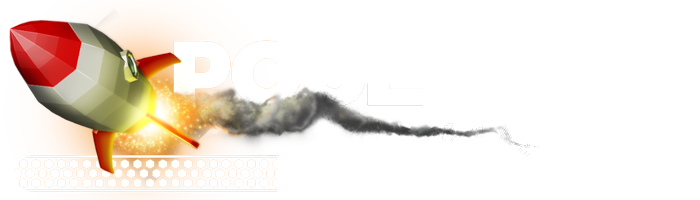Lepus Minor by Funny Curly Cat Code Factory
=^.^= =^.^= =^.^= =^.^= =^.^= =^.^= =^.^=
FFFFF CCC CCC CCC FFFFF
F C C C C C C F
FF C C C FF
F C C C C C C F
F CCC CCC CCC F
Presents
L E P U S M I N O R
for
Instanssi 2019
=^.^= =^.^= =^.^= =^.^= =^.^= =^.^= =^.^=
This file was created 10.3.2019
How to run:::::::::::::
FCCCF_-_Lepus_Minor.exe is the demo. It requires Mono runtime 5.18 or 4+ .Net. Tested on Windows 10 and Lubuntu 18.04.
Default resolution is 1920x1080 and demo runs in Full Screen mode. These can be changed among other things from data/settings.cfg which is a plain text file.
Credits :::::::::::::::
Code and Design: Muffintrap
Music: Windytan
Models: Ninzo
Skyboxes: Ijoro
Tools::::::::::::::::::
C#, OpenTK, NAudio, Visual Studio, Logic Pro, Kontakt 5, Blender, Photoshop & keskiyön hetket.
Thanks and links ::::::
Thanks to LearnOpengl (https://learnopengl.com/) for a wonderful OpenGL tutorial.
See http://muffintrap.blogspot.com/ for a possible Making of article.
Keys ::::::::::::::::::
ESC Quits the demo.
Space Pauses or unpauses the demo and stops the music.
Extra keys are available if you want to mess around and change how the
demo runs.
If settings.demosettings.sync_enabled is 0 the following keys are enabled:
F3 Previous scene
F4 Next Scene
Following keys are always enabled:
F5 Reload settings file and reload the demo. Does not reload shaders.
F6 Restart Demo or decrease Scene progress manually when not syncing
F7 Advance scene progress manually when not syncing
F8 Toggle camera input on or off
F9 Camera toggle between free and synced. In free mode WASD and mouse can
be used to move the camera.
F10 Camera speed down
F11 Camera speed up
F12 Print camera position and direction to console.
If Rocket editor is open the demo will connect to it and you can change parameters.
Have fun.
[ back to the prod ]