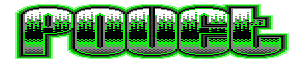Le Requiem de Lisa by Carnegie Mellon Computer Club [web]
._aac _www
Le Requiem <QQQW! <QQW?
_yQWQP', -$P' _awQ[ __ /--------------------\
de _mQQWD'smQw, _ayQQQW( __aawwmQWQQQk |/---------\ ======= |
<yQQQD"_yQWWQwwQWT"=mQQmWVQQWBWW?"-., || | ======= |
<mQWQW!.wQQQWQWD?'saQWQQD'_mWQWW! _wmQW || | ___- |
smWWWW! _QQWQW@?'awQWP4WWW[jQQWQWaaWQWWQ[ |\---------/ ~ |
smWWWQT` )QQWP^ aWWWQmwWWWP<WWWQWWWWVWWQf \--------------------/
<mWWQWP' ""` 4WWQWWWWD" ]WWWQWP!`_WW! | | -= o| |
-$QWQWQQWQQQQQQQQQmww"9VV??' -?T?! ?' / \____________/ \
-WQWQWVYT??????T9$QWc ---- ----
*******************************************
* Le Requiem de Lisa *
* A cmucc Production *
* Presented at PixelJam 1, April 16, 2011 *
*******************************************
This is our first foray into the demoscene, and to the best of our
knowledge the first demo written for Apple's Lisa. It'll run on a stock
Lisa just fine, although the graphics will seem a bit compressed as we
wrote the demo to be displayed on a color display with square pixels as
opposed to the rectangular-pixel 1 bit monochrome Lisa CRT, and you'll
miss out on half of the awesomeness of the closing screen.
What You Need:
==============
To watch this demo, you'll need a few things, some of which aren't terribly
easy to come by:
1. A working Lisa 2. If you have a Mac XL, fear not, it can be restored
to its' original Lisa 2 glory by replacing the boot ROMs with revision
H Lisa boot ROMs, the video state PROM with a Lisa video state PROM,
removing the inline transformer connected between the CRT and analog
board, and readjusting the pots on the analog board for the CRT.
2. A floppy drive equipped Macintosh running OS 9 or earlier.
a. This is because of the Lisa's weird variable-speed floppy drive.
Without this, writing Lisa disks is impossible.
b. Disk Copy 4.2. This is one of the only programs that can write a
Lisa disk image. It's available from Apple at
http://download.info.apple.com/Apple_Support_Area/Apple_Software_Updates/English-North_American/Macintosh/Utilities/Disk_Copy/
3. A way of getting the disk image to your Macintosh.
4. Some yet to be released video magic if you want to see the closing
screen in all its color glory.
5. The Lisa Programmer's Workshop. The demo doesn't run inside the Lisa
Office System, MacWorks, Microsoft XENIX, or something else.
Instructions:
=============
1. Use Disk Copy 4.2 to write the Lisa disk image to a double density
(400k/800k/720k/not 1.44MB/not 5.25"/not 8") floppy disk.
2. Boot into the Lisa Workshop.
3. Run the demo. The file (Requiem.obj or Requiem_noaudio.obj) can be
executed by typing "r", entering the name of the file, and pressing
ENTER. The noaudio version is intended for use with LisaEm or by
anyone who doesn't enjoy the sound of square waves.
4. Enjoy the demo. Your Lisa will power off when it's over. Your Lisa
isn't dead, it was supposed to do that. Just power it back on and
continue writing Pascal programs or whatever else you use your Lisa for.
Warning:
========
The loader for this demo, uh, slightly preempts the Lisa Workshop kernel so
that a very small fraction of the time, if you had files the OS had not
finished flushing to disk, filesystem corruption may result after running
the demo. If this occurs, load Workshop disk 1 and run the repair utility.
Running the demo from an otherwise clean system or with no data you care
about on any hard or floppy disks in the system is advised.
Video Info:
===========
This demo was displayed at the party and captured for the official video
using a DVI interface. This was accomplished by passively stealing the
relevant digital video signals from chips in the Lisa and feeding them to
a custom-designed FPGA board that includes a DVI transmitter. Pure digital
end-to-end! The final scene containing a color Apple logo was achieved by
interpreting specific values of the Lisa's video contrast register as
denoting colors from a small palette. On the CRT of the Lisa, the logo
appears simply white. Watching the demo on the CRT is highly recommended,
however, for the awesome phosphor blur effects.
Credits:
========
Artwork
dkozel
mdille3
scgruber
Code
awesie
mdille3
mkasick
tylerni7
Hardware
kbare
lroop
mdille3
Music
kbare
Greetz to:
==========
4th dimension
asd
conspiracy
fairlight
farbrausch
fta
future crew
lft
ninjaforce
smash designs
spaceballs
the black lotus
triebkraft
triton
[ back to the prod ]