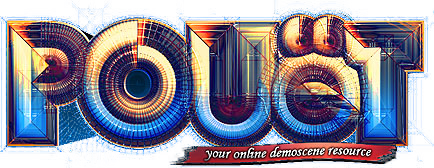Vuvuzela Hero by Kray
__ __ _ _ _
\ \ / / ___ ___ _ _______| | __ _ | | | | ___ _ __ ___
\ \ / / | | \ \ / / | | |_ / _ \ |/ _` | | |_| |/ _ \ '__/ _ \
\ V /| |_| |\ V /| |_| |/ / __/ | (_| | | _ | __/ | | (_) |
\_/ \__,_| \_/ \__,_/___\___|_|\__,_| |_| |_|\___|_| \___/
1. Introduction
2. Requirements
3. Compiling
4. Playing
5. Creating songs
code/gfx/sfx by Konsta Kokkinen
better songs (those with real melody) by Pauli Marttinen
special thanks to #ohjemointiputka
-------------------------------------------------------------------------------
| 1. Introduction |
-------------------------------------------------------------------------------
Vuvuzela Hero is a game where you can be a Vuvuzela rock star! It tries to
simulate playing vuvuzela as precisely as possible, while making it fun!
-------------------------------------------------------------------------------
| 2. Requirements |
-------------------------------------------------------------------------------
The provided Windows build is tested to work on Windows XP and Vista.
Game is developed (and tested, of course) on Linux. Game is written entirely
using Qt and OpenGL, so in theory it should function on any platform
supported by those - code is not OpenGL ES compatible, though. For other
platforms than Windows, please compile the provided source code yourself.
-------------------------------------------------------------------------------
| 3. Compiling |
-------------------------------------------------------------------------------
(Not necessary on Windows)
You are required to have CMake and both runtime and development facilities of
Qt 4 and Phonon (part of Qt). We experienced difficulties with getting Phonon
functioning on Windows, so there is alternative audio backend support using
SDL_mixer. To compile using that, you need runtime and development facilities
of SDL and SDL_mixer.
First, in source directory, run
cmake .
or, if you want to use SDL audio backend, run
cmake . -DSDLAUDIO=yes
after that, you can compile using make or whatever compiler system you use.
-------------------------------------------------------------------------------
| 4. Playing |
-------------------------------------------------------------------------------
Game has, at maximum, 4 different tones; this depends on song difficulty.
When ball comes to entrance of vuvuzela, press corresponding key on keyboard.
Key for tone on left side is 1, one on its right is 2 and so on. For long
notes hold the key. It may be difficult at first, but you'll get used to it!
-------------------------------------------------------------------------------
| 5. Creating songs |
-------------------------------------------------------------------------------
Game has built-in song editor for editing songs. To get started, create file
mysong.song to songs/ directory. To that file, write following:
NAME My Song
BPM 120
DIFFICULTY EASY
Remember that no whitelines are allowed. Now, there should be entry "My Song"
in song editor's song selection. Select that, and you are in song editor.
you can navigate beats using up and down arrow keys. Home gets you to
beginning of the song, End to end. Delete removes selected beat and Insert
inserts one to that point. You can modify notes by pressing corresponding
key on keyboard, the same as in gameplay. Pressing key same as tone currently
set to beat will set beat empty. Notice that you can make long strokes by
simply setting consecutive beats to same tone.
For song settings, BPM is the bpm of the song. DIFFICULTY indicates
difficulty, which can be either EASY, MEDIUM, HARD or INSANE.
[ back to the prod ]