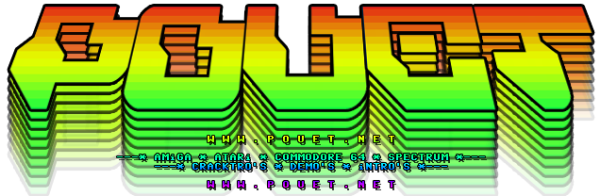SNDH Editor V1.11 by Psycho Hacking Force [web]
[SNDH-Editor v1.11] by Psycho Hacking Force
http://phf.atari.org/
=======
Credits
=======
Coding , Design......... Phil Graham (Grazey / PHF)
Dot code................ Mike McAllister (Calsoft / PHF)
SNDH-ED Logo............ Emeric Monnard (C-Rem / MJJ)
Pack-Ice compression.... Axe / Delight
============
Requirements
============
Runs on any (mega)ST(e), TT, Falcon or compatible with 512k of RAM and
a colour display.
============
Introduction
============
SNDH-ED(itor) is a tool for loading and editing SNDH music files.
The SNDH format was conceived by BDC Cannibal of Aura, basically it's
the original music file with some header information containing things
like composer name and every tune title (Very similar to the C64 SID
format).
Since its first conception the format has evolved with some updating
by Ozk (Assemsoft) and Evil (DHS). However some useful fields were
still missing, this has now being rectified by SNDH-ED which updates
the format even further with the release of SNDH v2. (See the SNDH
format documentation for full details).
The beauty of SNDH is that the music sounds identical to the original
tune due to the fact that the actual music code is included within the
SNDH file. Another major advantage is that some tunes contain many
'sub-tunes' for instance title music, hi-score music etc.. these are
all accessible from within the one music file (unlike certain other
formats).
SNDH files can be replayed on native Atari systems such as the ST and
Falcon. They can also be heard on the PC and Mac using supported players,
see SNDH-Replayers section.
=============
SNDH-ED Usage
=============
<<*LOAD*>>
SNDH-ED can load three types of files. SNDH, Sid Sound Designer and
Binary files.
*LOAD*SNDH* Select this option to load an SNDH file. The header
information can now be edited.
*LOAD*TRI-TVS* This option lets you load a song created with Animal Mine's
Sid Sound Designer. SSD tunes are split into 2 files,
the song data (TRI) and the instrument data (TVS).
Once both files are loaded the header can then be edited
just like an SNDH file. Note: SNDH-ED uses the very latest
Sid replayer.
*LOAD*BIN* This option is only really used for expert SNDH converters.
Any binary music file can be loaded, but the file
must use a set format/header. The format follows :-
BIN+0 ; Initialisation routine
BIN+4 ; Exit routine
BIN+8 ; Play routine
........music data
If you want more information how to use this option please
drop me an email.
<<*SAVE*>>
Pretty self explanatory. Select this option to save your SNDH/SSD/binary
file in SNDH v2 format. You can select the 'Pack' box to compress the
SNDH using the Pack-Ice algorithm. Note: Pack-Ice can take quite a while
to compress SNDH files, packing is indicated by the flashing logo.
<<*ABOUT*>>
Displays brief credits for SNDH-ED.
<<*SAVE CONFIG*>>
It's possible to save defaults in SNDH-ED. The options that can be saved
are :
Load type (SNDH or TRI-TVS or BIN)
Pack (ON or OFF)
Default Composer
Default Year
Default Ripper
Default Converter
Once selected, Save Config will store the above (*current*) variables.
The defaults will be saved to a file called SNDHED.CFG , this must be
resident in the same directory as the main SNDHED.PRG file.
When SNDH-ED is loaded up both the 'load type' and 'pack' options will
automatically be set to the values contained in the CFG file. The other
defaults (Composer , Year, Ripper & Converter) will be set if either
a TRI-TVS or Binary file is loaded.
<<*EXIT*>>
Exits SNDH-ED.
==========
Data Entry
==========
Quite easy really. Simply click on the desired box, edit the data then
click off the box OR press 'return'. As mentioned earlier, SNDH-ED adds
some new fields, these being YEAR and TIME. The TIME field lets you
add the song's length to the header. If the song has sub-tunes then use
the up and down arrow buttons to set the time for the desired sub tune.
==============
SNDH Replayers
==============
Atari ST / Falcon
SND Player http://sndplayer.atari.org
Jam http://cream.atari.org
Mac
XSC http://xsc.atari.org
sc68 http://sc68.atari.org
Windows
Winjam http://cream.atari.org
Deliplayer http://www.deliplayer.com
sc68 http://sc68.atari.org
Linux
sc68 http://sc68.atari.org
STsndplay http://www.nocrew.org
=============
Compatibility
=============
Tested on STFM 1040 1.02 TOS
Mega STE 4MB 2.06 TOS and MiNT
Falcon 030 4MB TOS
Falcon 030 14MB 4.04 TOS and MiNT
Falcon 060 66/16mhz, 14+256MB, MiNT
=========
Thanks to
=========
The Beta testers, Anders Eriksson & Gareth Morris.
Also to C-Rem, Axe, BDC, Cal, GGn, Law, Ozk, Swe, Tao, Abyss, PND
Dark Angel, Stefan Lindberg, Lotek Style, Defjam & Keops.
=========
Revisions
=========
v0.92 21/02/05 - Beta Version
v1.00 03/03/05 - First Public Release
v1.10 02/04/05 - Bug fix for double save
v1.11 09/08/07 - Bug fix for SNDH load with odd header lengths
http://phf.atari.org
eof
[ back to the prod ]