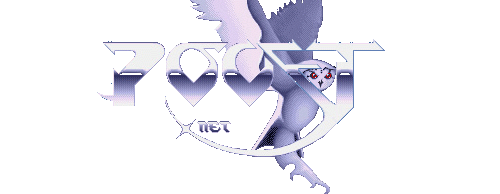OBE by Virtual Dreams & Fairlight [web] & Sumea Labs [web]
vd_flt + sumea labs: OBE
credits
-------
code jani kajala
graphics jarkko salminen, mikko kodisoja
sound sami arola
system requirements
-------------------
DirectX 8 needs to be installed. The demo runs with Celeron 466MHz and
some decent 3D accelerator. If the display adapter has low memory (e.g. 8MB)
you should use -lowtex command line switch to scale down textures.
command line options
--------------------
-nosound skip obe.mp3 playback
-win run in desktop window
-lowtex scale down textures by 2 and force to 16bit
-bpp <n> set display mode bits per pixel (16/24/32), default is 32
-sndbuf <ms> set sound mixing buffer length (ms)
-stat prints current number of primitives, triangles and lights
to screen (Warning: might be very slow, uses Win32 GDI..)
-time prints current time (seconds) to screen
-fov prints current fov (horizontal/vertical) to screen
-dir <path> set Content directory (root for Scenes/, Images/,
Objects/, Flows/ and ParticleSystems/)
-planes prints front/back plane distances to screen
-noup skip texture preload to video memory
-dbg debug output (Debug.txt) to the content directory
-up2 use old texture uploading logic
-nosplash skip loading screen rendering
keys
----
s slow motion (disabled when mp3 playback is active)
f forward (disabled when mp3 playback is active)
b backward (disabled when mp3 playback is active)
p pause (disabled when mp3 playback is active)
g grab screen (to Shot01.bmp, Shot02.bmp, ...)
esc quit
external libraries
------------------
OBE uses fmod sound system (see www.fmod.org) ja libjpeg (see www.ijg.org).
contact
-------
noise@sumea.com
[ back to the prod ]