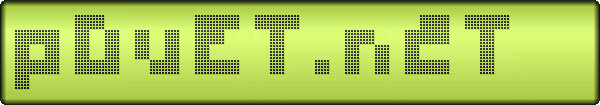iNF0 Master
ú
ù
³
úù Ä ÄÄÅÄÄÄÄÄÄÄÄÄÄÄÄÄÄÄÄÄÄÄÄÄÄÄÄÄÄÄÄÄÄÄÄÄÄÄÄÄÄÄÄÄÄÄÄÄÄÄÄ¿
³ ...release notes... ³
ÀÄÄÄÄÄÄÄÄÄÄÄÄÄÄÄÄÄÄÄÄÄÄÄÄÄÄÄÄÄÄÄÄÄÄÄÄÄÄÄÄÄÄÄÄÄÄÄÄÅÄÄ Ä ùú
³
ù
...name [iNF0 Master.......................] ú
...type [application.......................]
...date [04/11/2006........................]
...by [levil.............................]
...url [http://rapidshare.com/files/2106946/im11.zip.html]
...description :
...it's an application for makeing NF0 Files
with useful tools. Generally we saw that
elton's Nfo Builder was a nice try, but
those terrible bugs, tt, tt... So LeViL
decided to write a similar application,
but much better, with more tools, and of
course without bugs. That's it. The
CharChanger, and Mixer are the best of
ú this proggy, try it.
ù
³
úù Ä ÄÄÅÄÄÄÄÄÄÄÄÄÄÄÄÄÄÄÄÄÄÄÄÄÄÄÄÄÄÄÄÄÄÄÄÄÄÄÄÄÄÄÄÄÄÄÄÄÄÄÄ¿
³ ...intro... ³
ÀÄÄÄÄÄÄÄÄÄÄÄÄÄÄÄÄÄÄÄÄÄÄÄÄÄÄÄÄÄÄÄÄÄÄÄÄÄÄÄÄÄÄÄÄÄÄÄÄÅÄÄ Ä ùú
³
ù
Well...elton! you don't have to hate me.I am ú
simply the best. Finally I've made a perfect
for creating wonderful ascii graphics. This
program contains much more than it have to
contain. I've coded utilties inside the
program to speed up the work of the artists.
One of the program's best feature is the
Character Changer. You don't have to believe
, but it exactly changes characters. You
have to configure the filter and the program
will do everything for you.
Another very powerful tool is the Mixer.
That fool can mix two file's contents for a
moment. This can be useful when you want an
image in the background of your text for
example.
The program uses SMART Undo/Redo technology
(evolved by me). Because it's impossible to
work with layers in 2D I have made a utility
to lock characters specified by you. With
that thing, you don't have to worry for
precise draw. If you lock the "A" character
ú it won't allow you to draw on it. Easy.
ù
³
úù Ä ÄÄÅÄÄÄÄÄÄÄÄÄÄÄÄÄÄÄÄÄÄÄÄÄÄÄÄÄÄÄÄÄÄÄÄÄÄÄÄÄÄÄÄÄÄÄÄÄÄÄÄ¿
³ ...detailed description... ³
ÀÄÄÄÄÄÄÄÄÄÄÄÄÄÄÄÄÄÄÄÄÄÄÄÄÄÄÄÄÄÄÄÄÄÄÄÄÄÄÄÄÄÄÄÄÄÄÄÄÅÄÄ Ä ùú
³
ù
...current topic : CharChanger ú
Yo listen up, here's da story...
It's the CharChanger. To use it, do this:
You have two mods : Search'n'Change and
Change All Except.
As you can figure out, the first will
change one by one, so when it finds the
character, it will change it to the selected
on the list.
There are two ways to do this. The first is
the Queue Mode, where the program searches
the entire grid for the required character
and change all the found ones to the
selected.
The AllInOne Mode stays on every part of the
grid, and checks all the characters from the
list. If it matches it will change.
It's possible to change more then one. Watch
out when configureing the filter. For example
if the filter contains the following:
Change "A" to "G"
Change "B" to "T"
Change "G" to "D"
Now when the program finds the "A" character
it will change it to "G". And after that to
"D", because (as I said) it will compare all
the characters from the list with the current
character on the grid. I think I was loud and
clear. Let's go ahead.
The second (Change All Except) changes every
character to the selected one, except those
ones, which are on the "white list". In this
mode it isn't possible to use the Queue Mode,
because it's logically impossible.
The S'n'C grid is separated into four columns.
In the first and second column goes the
character you are looking for. The third and
fourt column is for the character to which you
want to change the first one (which is in the
first and second column).
There are two columns for every character,
because in the first one goes the ascii code
of the char, and in the second one personally
the character. The Change All Except grid is
only into 2 columns. But you have two lists.
Exactly the first is only for one character,
and everything will be changed to that one,
except those on the list down there.
To add characters to the list, click on the
grid, and the ascii table pops up. Select a
character and it will dissapear. Do that again
and fill the list by the same method.
...current topic : Mixer
So...There are two ways to mix the grid's
contents. The first is to get the source data
from the clipboard, the second is to get from
a file. When you select the source data, the
mixer will set it in the background of the
grid's contents. It looks like this:
Where the mixer finds SPACE (32), it will set
there the current character of the mixdata.
So finally it will look like that you draw the
mixdata first and then the original grid content.
Very nice...
...I think it was the only more complicated part
ú of my program. If you don't know something, ask.
ù
³
úù Ä ÄÄÅÄÄÄÄÄÄÄÄÄÄÄÄÄÄÄÄÄÄÄÄÄÄÄÄÄÄÄÄÄÄÄÄÄÄÄÄÄÄÄÄÄÄÄÄÄÄÄÄ¿
³ ...final notes... ³
ÀÄÄÄÄÄÄÄÄÄÄÄÄÄÄÄÄÄÄÄÄÄÄÄÄÄÄÄÄÄÄÄÄÄÄÄÄÄÄÄÄÄÄÄÄÄÄÄÄÅÄÄ Ä ùú
³
ù
Yes... I know that the tool I have made, is ú
the best ever seen. The code is highly
optimized, and I will support the product.
Not like elton, who obviously forgot that.
However the program still contains bugs, and
I don't know their kind. Bug reports are not
welcome, but what can I do?! So if you have
some, send them...
If someone is interested to help me in the
development of this app, contact me.
everything to : hw.levil@gmail.com
"...znam jedno je kad trezan si, drugo je kad
se napijes, al to sto odavde si jebiga nemos'
to da sakrijes. Zivimo gde zivimo, u sred
zakovanog sranja, al u pitanju je BG, ajmo
malo postovanja!"
Beogradski Sindikat - rulez
[ back to the prod ]