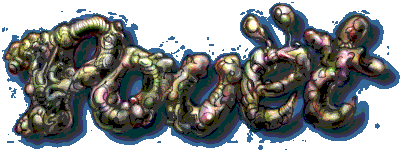Trezebees by SlinLine Productions [web]
Trezebees Readme ================ Requirements: - One of the following Windows OS's: 95 OSR2, 98, ME, NT, 2000, XP (in fact, only NT and 2000 are tested, but the rest should work fine. Feel free to contact me (ndesle@yahoo.com) if you are having problems running the demo) - A working OpenGL driver (software driver will work but hardware acceleration is recommended) - A soundcard with standard windows drivers for it if you want to hear music Setup screen: -Viewport Resolution: you are free to choose the resolution you want, but know that <b>320x240</b> is more than enough for my P3 900Mhz (TNT2 Ultra but this does not matter that much. The engine is mostly CPU powered and relies only a tiny bit on the 3D card) Bit depth: 32BPP should be ok on all new 3D accelerators -Sound Mixing rate: 44 Khz shouldn't take too much CPU away from the raytracer on most modern machines Device: Choose the one you think is best -Raytracer Raytracer max. detail: 1x1 will look best but also be slowest. If you must run at higher resolutions, setting this to 2x2 or 4x4 will speed it up with a factor 4 or 16 (approx) Lens Flares enabled: turn this off if you have a slow 3D card or are running a non-accelerated OpenGL implementation. The transparency calculations will might slow the engine down too much otherwise Visit home.tiscali.be/slinline for more information
[ back to the prod ]