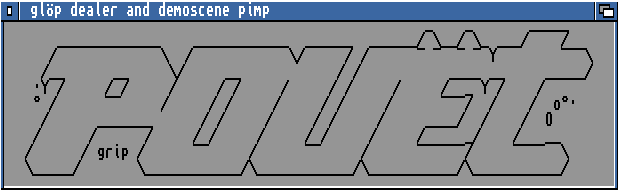Music-Disk by TRi93
T R I - 9 3 's
Û Û Û Û ÛÛÛ ÛÛÛÛÛ ÛÛÛÛ ÛÛÛÛÛÛ ÛÛÛÛÛ ÛÛÛÛ Û Û
ÛÛ ÛÛ Û Û Û Û Û Û Û Û Û Û Û
Û Û Û Û Û ÛÛÛ Û Û ÛÛ Û Û Û ÛÛÛÛ ÛÛ
Û Û Û Û Û Û Û Û Û Û Û Û Û
Û Û ÛÛ ÛÛÛ ÛÛÛÛÛ ÛÛÛÛ ÛÛÛÛÛÛ ÛÛÛÛÛ ÛÛÛÛ Û Û
He's born ! What ??! TRI-93's first music-disk of course !
5 tunes made by Hornet and PCU in 10 tracks with the fantastic
Scream Tracker 3.01á of FUTURE CREW. You can spread this Music-Disk
freely if you haven't made any change to it. In our opinion, you'll have
problems to change texts or gfx, but the S3M files can easily be changed.
We know it's a hard thing we're asking to you but if you really want to
listen your own songs, we made PLAY.EXE, who is able to play:
S3M, MOD, 669, OKT, STM, S2M.
0> Computer requirement:
------------------------
To run this Music-Disk, you must have a 286 Minimum, but a 386 is extremely
recommanded and a 486 or a Pentium are much better.
You'll need: 1024 Kb minimum of EMS.
a VGA or higher graphic card with a color monitor
(I don't really know what'll be the result on a Monochrome one)
550 Kb minimum of conventional memory
It is VERY recommanded to have a sound card because the conversion to
to PC Speaker needs more time than for a sound blaster card.
1> How to configure the Music-Disk:
-----------------------------------
To configure the Music-Disk to your Sound Card, you'll first of all run:
CONFIG.EXE
You'll have to choose your sound card if you've one and select the corrects
IRQ and DMA.
If you haven't any sound card (ha ha! poor boy !), you'll have to select
PC Speaker. If you've already heard the music, you'll be able to recognize
a little of them, but if it's the first time you are listening to them, you'll be
very sad !
If you have a GUS, we are very sorry, but you'll have to select Sound Blaster
PRO (That's too bad).
If you have a DAC, No problem...
2> About the sound quality :
----------------------------
When you run MDISK.EXE you have to choose the sound quality : on fast machines
like 486 DX's you can choose the 'very good' quality. If you have a fast 386
(DX 40 VLB) or a slow 486 SX you can choose 'good' quality... you must do some
tests to find what's better for your computer.
Very good = 22 Khz
Good = 16 Khz
Average = 12 Khz
Poor = 8 Khz
Very poor = 4 Khz (...)
3> While listening these beautiful songs (!) you can :
------------------------------------------------------
Load next song with PAGE DOWN
Load last song with PAGE UP
Go to next order with +
Go to last order with -
Quit to the end scroll with ESC
4> Other released programs :
----------------------------
* INTRO3 : 'Hi-fi' intro with 4 track music.
* MYellow : Little demo with 8 track music.
* Utilities : 669 Rip, MTM Rip and MTM2669
5> About TRI-93 Members:
------------------------
PCU (17 years)
Main coding, Music and Gfx
Hornet (17 years)
Music, Coding and Gfx
Code and Music are not our major problems, but Gfx is a very big one.
So, if you are a quite good gfx artist and can make good pictures with
Deluxe Paint II or something else, Contact HORNET on the MINITEL
(36-15 RTEL) in FRANCE.
We'll ask you a picture with a viewer if it's not a standard format.
6> Closing words:
-----------------
TRI-93 is not a very known group on the PC scene, but everyone has started.
TRI-93 has only 2 members yet, and it's quite long to make good stuff ;)
We hope you'll enjoy our first Music-Disk.
If you have ideas, contact Hornet on RTEL / 09-03-94
*****************************************************************************
[ back to the prod ]