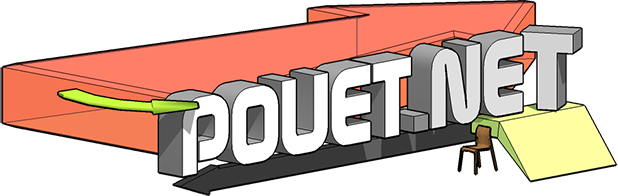VIA by Neurotypical [web]
Neurotypical : VIA ================== Friday September 11, 2009 How to run ---------- The .adl file is an Acorn ADFS hard disc image. You need a BBC Master 128 emulator to run this, or real hardware with e.g. a GoMMC adapter. Once your BBC is configured properly (see below), press shift + break to run the demo. (I'm lazy and used 65C02 opcodes, so the demo won't run on a model B). Configure BBC Master -------------------- *configure file 13 *configure dir *configure hard (You must type the '*'s, they're part of the commands). Now press ctrl + break followed by shift + break to run the demo. "13" should be the number of your ADFS ROM. Type "*roms" to see a list of installed ROMs. Configure BeebEm ---------------- If you are using BeebEm, use the following settings: Hardware -> BBC Model -> BBC Master 128 Hardware -> Hard Drive on/off (must be enabled) There's no GUI to select a hard disc image in current versions of BeebEm, so you have to copy the .adl file over DiscIms/scsi0.dat in the BeebEm directory (making a backup copy of the original file as appropriate). Run from GoMMC -------------- If you have a GoMMC, i.e.: http://web.inter.nl.net/users/J.Kortink/home/hardware/gommc/index.htm Add the .adl file to your MMC card by using a command such as: GoMMCio -d<device> -c "ADD ADFS DISC N ntyp.via Neurotypical-VIA.adl" Then, making sure you have a properly-patched version of ADFS active, select the image with: *MMCDISC ntyp.via Then ctrl + break and run as above. Credits ------- Dash for the tune. Video edited using kdenlive. Video conversion with mplayer, imagemagick and custom tools. Audio conversion with mplayer, sox and custom tools. Player software assembled with xa65. Tested with BeebEm and GoMMC. Awesome SN76489 info from http://www.smspower.org/. All video shot on location using a Sony Ericsson Cyber-shot phone camera.
[ back to the prod ]