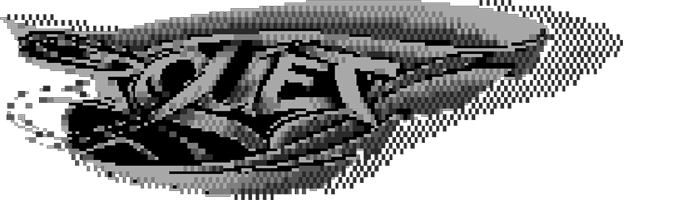Relapse HD by Cybernetics [web]
# RELAPSE HD - Cybernetics 1992 / 2024
## Presented at Silly Venture 2024 demo compo
-----------------------------------------------------------------------------------------------
## Description
Relapse HD is a remaster of our 1992 Relapse demo.
* It features a partially different 40 minutes selection of 1992 songs
* Improved UX
- Fits on 2 disks instead of 3. If you have 2 drives or more than 2mb ram you can navigate relapse HD without swapping floppies
- Modified screen flow now includes all screens + easier access to menu
* Better sound quality everywhere
* Improvements, optimizations, reimplementation, some new FX...
Back in time, Relapse was spread at the end of 1992 but it has never been presented to any demo compo.
-----------------------------------------------------------------------------------------------
## Authors
### Code
* Metal Ages
* Krag
* Packing routines by Mr Nyh from Tos Crew
### Graphics
* Metal Ages
* Brain Blaster
* Polaris
### Musik
* Bip
* Bip and Remi
* Delos
* Sinis
* Sinis and Bip
* Metal Ages and Bip
-----------------------------------------------------------------------------------------------
## Hardware requirements
* Minimal : Atari STe 1Mb
* Recommended : Atari STe 2 floppy drives or at least 2Mb RAM
* Hard Drive version requires Atari STe 4Mb
-----------------------------------------------------------------------------------------------
## Files
* _RELAPSE1.ST_ and _RELAPSE2.ST_ bootable floppy disk images
* _RELAPSEH.TOS_ Hard Driver version (should be placed next to _RELAPSE< x >.ST_ files)
* _RBOOTonB.PRG_ allows to boot the floppy version from drive B
-----------------------------------------------------------------------------------------------
## Use
### Preload splash screen
When available :
* __[ESC]__ run with 1 floppy drive, preload allowed
* __[SPACE]__ run using 2 drives, preload allowed
* __[RETURN]__ run using 2 drives, preload disabled
### Flow mode
* __[Space]__ enforce goto next screen
* __[ESC]__ goto menu
### Menu mode
* __[Space]__ go back to menu
* In menu : follow menu instructions...
### Sound
* __[Numpad -] [Numpad +]__ tune Bass level
* __[Numpad /] [Numpad *]__ tune Treble level
### Info screen
* __[Up][Down]__ force scroll
-----------------------------------------------------------------------------------------------
[ back to the prod ]