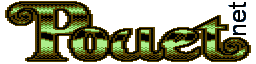Chrystar Demo by Nemesis Productions [web]
============================
Chrystar Demo v1.1.1
Copyright c 1994 Nemesis Productions
Code by Arnold Kim
Grfx by Chris Bernick
============================
Greetings and Thanks to Asterix of Movement (Amiga) for his HowToCode text.
v1.1
====
o Keypad rotational controls are also mapped around the letter 'K' for those of you without
keypads.
o Problems with monitors of greater than 13 inches are fixed. (Mostly - see note in Known
Problems)
- Thanks go Christian Kuss for first pointing out this problem
- Special Thanks to Joe Ashear for taking the time to test run on his 16inch monitor.
o Creator Type registered.
o Should adjust to faster computers.
- There are 2 new keyboard commands (see below).
The Demo
=========
This is our first Mac release. This is a very short demo which started off as a
project to learn C and 680x0 Assembly last summer ('93). Once classes started up
again, unfortunately, all programming was put on hold, but here is a cleaned
up and relatively complete version for your enjoyment.
This was written/tested primarily on a Mac IIsi (68030/20Mhz) so any processor faster
than this should be able to run this demo relatively smoothly. (Actually, it's been
tested on the original Mac II at 16Mhz also... seemed fine)
It also requires 256 colors. (It's grey shaded, look closely.)
Controls:
================
Pressing "4" (on the keyboard) during the demo stops it and allows you to control the rotation.
note: once you take over, there is no way to return to the automatic demonstration
besides quiting the appliacation and running it again.
IMPORTANT: If you lose track of the object, press "0" on the KEYPAD and it will recenter
and reorient the object.
Once you have control:
Keypad/Keyboard:
7/U 8/I 9/O X-axis
4/J 5/K 6/L Y-axis Keypad/Keyboard controls Rotation
1/M 2/, 3/. Z-axis
0/N Pressing 0/N centers the object
KeyBoard:
A...............................................Zoom In
Z................................................Zoom Out
<space-bar>.............................Stop Zoom movement (stabalize)
0.................................................Turns the timing adjust code OFF so you can see it at full blast
8.................................................Turns the timing adjust code ON (default) so you can watch it at a
"normal" speed (on fast computers, that is; slow computers won't
see much difference.)
3.................................................Causes the object to disintegrate into stars
2.................................................Reforms the object from stars
<delete> or <backspace>.......Go to Next Object
Q or <mouse-button>...........Quits
E
S D F........................................Controls Object Position on Screen
X
Read This Also
================
Please contact us and tell us what you think, whether you love it or hate it. This
really isn't much but it's a start and your input will keep us going.
This software has been tested on a variety of Macs including a couple of the new PowerMacs.
If you have any problems, PLEASE email us with information including the type of problem
and the system you are using. Better to tell us now, because we plan on developing more
software, and the techniques used here are going to be used again and again. If this doesn't
work on your system, we'd really like to know.
Please distribute this freely to whomever you like, but Chrystar Demo can not be sold
for any form of profit without written consent from Nemesis Productions. (Electronic
distribution IS allowed when the form of "profit" consists of standard connect-time charges of
the many online services. Along the lines of CompuServe, Prodigy, and America On-line.)
This ReadMe file must accompany any distribution of Chrystar Demo.
Known "Problems":
==============
o Well, apparently it doesn't support multiple monitors. If the main device isn't 8-bit,
it will tell you so. It should be relatively easy to scan the device list, but unfortunately,
I don't have access to any multi-monitor Macs work on. (Thanks to Michael Balfour for
checking this.)
o Although I haven't gotten any complaints yet, there are probably problems with keyboard
controls. I use GetKeys, which I don't think is standard on all Mac keyboards.
o I finally figured out why it was crashing on > 13 inch monitors. Unforunately, it was just
bad design... rather than re-writing it, I decided to just set it so the MAX rez it can use is
1300 pixels vertically. This is just an arbitrary choice, but I don't know of any monitors that
go taller at the moment. (I know, bad future hardware support :) Well, if anyone ever does
get a larger monitor, and I've still got the source (& still own a Mac), I''ll patch it for you.
To Contact Us:
============
Internet email - arn@visi.net
Web Page - http://users.visi.net/~arn
or
Arnold Kim
Nemesis Productions
118 Selden Rd.
Newport News, Va. 23606
Disclaimer:
This software is distributed as is. The author hereby disclaims all warranties relating to this software, whether express or implied, including without limitation any implied warranties of merchantability or fitness for a particular purpose. The author will not be liable for any special, incidental, consequential, indirect, or similar damages due to loss of data or any other reason, even if advised of the possibility of such damages. Ths user of this software bears all risk as to its quality and performance.
Portions of this program may be Copyrighted (1991) by Symantec Corporation.[ back to the prod ]