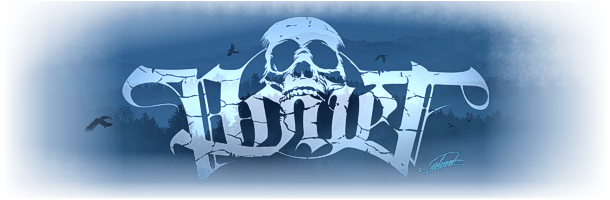mulTIColor by Rift
A converter for mulitcolor-mode on the TIC-80. mulTICcolor converts an image (240 x 136 pixels or smaller) to a version with max. 16 or 31 colors per line. The result will be saved as an image and as a Lua-script with all the palettes, pixels and a display-routine (when using the "o"-option). Images with 16 or less colors (indexed) will be converted too, but with a single palette. mulTICcolor is written in Python and runs on a variety of platforms. --- --- --- --- --- --- --- --- --- Usage: multicolor imagefile [OPTION...] Generate TIC-80 multicolor images mandatory arguments: imagefile imagefile with graphicsdata (e.g.: .png, .gif, etc.) optional arguments: -c, --converter converter: pil (default), see mtc.cfg for more -o, --output outputfile for multicolor values (.lua) -f, --force force overwrite of outputfile when it already exist -r, --range range of colors per line (16 or 31) -b, --bordercolor bordercolor (R G B) to prevent streaking -m, --mode mode to encode values: raw (default) or rle -v, --version show version info -h, --help show this help The optional arguments are only needed if the default setting does not meet the required needs. A specific name for the output file can be set (-o / --output). The maximum range (-r / --range) of colors per line, can be set to 16 or 31. To prevent colorstreaking in the border, a specific color (-b / --bordercolor) can be set. WARNING: this will reduce the overall colors to 15 or 30 per line! Mode (-m / --mode) to encode the pixel data via rle (run-length encoding) or as raw, which is the default. To reduce the colors of the image per line, various converters (-c / --converter) can be used. These can be configured in "mtc.cfg". Additional defined are: "iview" for IrfanView, "magick" for ImageMagick. examples: multicolor imagefile.png multicolor graphic.gif -o multicolor.lua multicolor pixels.png -c iview -o mydata.lua multicolor colorful.gif -r 16 -o only16.lua multicolor border.jpg -r 31 -b 255 127 64 -o frame.lua multicolor truecol.png -m rle -o compress.lua multicolor logo.gif -o overwriteme.lua -f
[ back to the prod ]