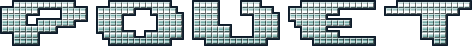Mr Boom by Dentifrice [web]
MR.BOOM V3.0 Documentation
. WHO iS MiSTER BOOM ???
mr.boom is a multiplayer freeware game, made for dos (but that now
works fine in windows 95/98). it's a bomberman-clone compatible
with ipx, to enable 8 players network gaming.
. VARiOUS FEATURES (THiNGS YOU SHOULD KNOW):
+ 8 differents levels. (2 new levels in the version)
+ GUS *ONLY* support for sound.
+ multiplayer individual fights + 2 different team modes.
(sorry, there is no 1 player "quest" mode.)
+ up to 8 players playing together in one game.
+ up to 8 computers connected for one game.
+ up to 8 players on one computer (to be used with pc twin, joyemu or
sneskey.. read bellow...)
+ up to 10 different games can be played simultaneously in the same
network.
+ network support is made for DOS IPX (NOT for TCP/IP)
+ i added a "tri-bomb" bonus, that is a bit special:
press quickly the "drop bomb" buttom twice, to drop one normal bomb,
and then all your bombs in front of you.
. DEFAULT KEYBOARD:
+ left player:
- action.... space bar to drop a bomb
TAB for remote control
LOCK to jump (with rabbits)
- movement.. a,q,t,y
+ right player:
- action.... 0 (digit pad) for bombs
. (digit pad) for remote control
right return (digit pad) to jump
- movement.. arrows
+ others:
- the Pause/Break key is now used for making a Pause/Break...
- use return in the menu to start a game. (at least two players
must have joined that game first)
- run "mrboom30 -S" in a *full screen* (windows') dos-prompt to
change the keys.
. HOW TO START A GAME ? (FOR DUMMiES)
press the space bar (player 1 default action key),press 0
(on my keyboard its called 0/inser, on the digit pad -on the right-
that is player 2 default action key) then press return.
return is the key to start a game, BUT at least two bombermen must
have joined the game. ok ?
. COMMAND LiNE OPTiONS:
These are options you use while running from dos or a windows'
dos-prompt (like: "mrboom30 -?")
-? (or -H) for help, will display all theses line commands:
-S to get into the setup. (key changing/sound card selection;
remember that if you're running the setup in a window box, you MUST
put it in full screen, or you won't be able to control it correctly)
-P to use current directory as mrboom3.cfg path
-B to run the game in the twice faster mode. (run from master)
-K to make an infinite "lost connection" delay. (kli onliner mode)
usefull in windows if you need to do an alt return: it shouldn't do a
lost connection then.. run from every computer.. (experimental)
-E enable slaves to start a game. (for masters)
-2 is the same than the "twice faster mode", except that time remains
slow.
-3 run this option on slow 386 that would like to join the network
(transform your old computer into a keyboard terminal)
-T to run the game in turbo mode (run from master only)
-D to run the game in "no detail" mode (run from master only)
-Nx (with x between 0 [default subnetwork] to 9)
to use one of the following subnetworks.
it's only usefull when there are MORE than 8 computers connected,
because then you can't connect anymore to their game.
Subnetwork enables you to play a different game.
(run from every computer)
-X will print infos on each game running on different subnetwork,
and ask you which one you want to join.
-L to increase the "lost connection" statement delay. (x10)
(run it on EVERY computer, if you have some "lost connection" messages
on slaves computer)
-I to run the game without using the network
-G to play in team: girls VS boys (run from master only)
-C to play in team: white VS blue VS red VS green (run from master)
-M to play without monsters. (run from master)
-F to record games into .mrb files
(in this mode there are no draw games, victories...)
-R to load a .mrb file
-W to use IPX/SFX network in Windows 95/98
. HOW TO PLAY iN AN iPX NETWORK:
ipx was first made for dos only, but there is now windows support.
(explained in the next chapter)
first run the game on the FASTEST computer of your network,
it will become the master.
then you can connect others (slaves) but simply running the game.
slaves won't see the intro pic and will read a special-slave scrolly.
slaves can connect, disconnect, reconnect, reboot or do whatever they
want without making trouble to the currently played game but they can
only join a new game when the master is in the "recrutement" menu. If
they were playing a game before they left, they can rejoin the match.
(for example if you are slave you can quit to dos, run the game with
-S option to run setup, change your keys and rejoin the game...)
in network, only the master can:
+ start a new game in the menu. (return key)
+ stop a currently played game. (escape)
+ pause the game. (pause/break key)
+ directly skip victories, draw games and rewards parts
(when slaves have to wait few secs...)
+ choose the level (press 1 to 8 in the menu)
note that you can play in network between modern computers, but you can
also connect to a mr.boom game, using an old 386sx25, with just dos and
an ipx card, and it woud become a connected keyboard, this way you
could add 2 new players to your games... (if you have enough friends)
note that the 386 won't have display on it... (use -3 option)
also better use RJ45 than BNC, most problems come from those shitty
cables...
. HOW TO PLAY iN A WINDOWS 95/98 IPX/SPX NETWORK:
it's now possible to play in network, under windows 95/98 !
you must do 2 things:
- install Microsoft's IPX/SPX protocol (network properties)
and configure packet kind to Ethernet 802.3 (advanced network
properties).
- run the game with the -W option.
- you MUST be in full screen (always ! even the dos prompt must be in
full screen when you run the game)
everything else is the same that written above.
it works better in dos !!!
. NULL MODEM / INTERNET ???
there is NO support for null-modem (too slow because of the
client/server way i coded the game) nor for tcp/ip (would be nice but
i didn't do it...anyway i think internet wouldn't fit to this kind of
games because of the "lag": it can be hidden for doom/tetris clones,
but not for an old style arcade game where you have to see all the
players moving fluently on your screen...i'm wrong ?)
. JOYSTICK SUPPORT ???
i didn't coded joystick support, BUT playing playing mr.boom with
joysticks is still possible:
you can configure (in the setup) keys for up to 8 players, on one
computer: this is usefull for software like "joyemu" that is a
keyboard emulator for pc joystick (!) that simulate that you pushed
keys of the keyboard, while you actually moved your joypad/joystick.
this way you can use keys like F1,F2,F3.. as joystick input.
there also exist completely hardware ways to do this
("pctwin" that can connect snes joypads on your keyboard)
and half-software/hardware ways to do this like "sneskey"
(with schematic adaptater circuit to plug your VCS 2600's and many
others kinds of joypads on your serial port...)
links/download for these software can be found on my homepage.
. ONE PLAYER SUPPORT ???
find friends !
. iF THE GAME iS TOO SLOW:
+ use the -B option to run the game in the twice faster mode.
+ the -T option will make the game run as fast as possible...
(typing 'speed' or 'slow' at any time to change that mode)
+ run the game with -D to remove detail. (master only)
+ still to slow ??? run with -D and -T at the same time...
+ in network you can try:
- to play with 2 players on each computers (the more computers are
connected, the more slow the game will be...)
- run the master in terminal mode. (option -3)
- run the master in turbo mode + no detail mode + twice faster ..
- run the master in terminal mode + turbo mode + no detail mode ..
well try different -3,-d,-t,-b config...
until you find a working one !!
. SOUND/GRAViS TROUBLES:
sorry but you need a GUS (gravis ultrasound) to have sound.
there won't be other card support, because i hate soundcard programming
and because i only have a GUS, and i don't like using other people
libraries: use winamp and to play some aqua mp3 with it instead !
if you have a GUS, you MUST config your port in the setup to have sound
. FREEWARE:
You are allowed to include this game on any cd roms, or anything:
you want you don't have to contact me for that.
You may distribute this software as long as the following files are
included: mrboom30.exe mrboom30.txt file_id.diz
Most questions I usually receive are already answered in this file,
and since version 3.0 is the last version (until i feel like bugfixing
some things, i probably won't) please don't send me requests/conplains:
it's very irritating for a "finished" project...
I would deeply more appreciate you to send me a cd-rom filled with your
favorite mp3s !
My email is remdy@multimania.com
My homepage is http://www.multimania.com/remdy
. WARRANTY:
please note that this game is given to you with no warranty. you use
this program at your own risk. I take no responsibility of blabla bla
whether used blablablablabla or not.
. THANKS:
Kli, FZF, Grabule, Slin, Lechat, Fred Point, Dines and Marblemad
[ back to the prod ]