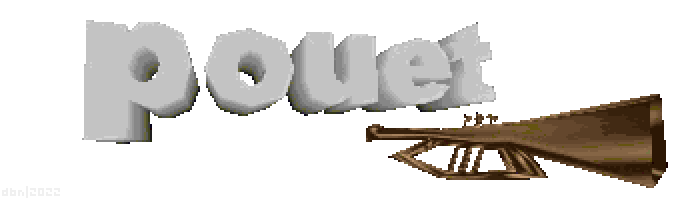Stravaganza Votecounter by Stravaganza [web]
_________________________________________________________
V o t e C o u n t e r
S T R A V A G A N Z A
_________________________________________________________
╖Credits .
Ithaqua : Code
TeKnO : Graphics
Wonder : Soundtrack
╖System Requirements .
Windows, OpenGL compatible videocard
╖Contact .
Bugs : ithaqua@maptel.es
Comments : crew@stravaganza.org
URLs : ithaqua.stravaganza.org
wonder.planet-d.net
www.teknoart.com
www.stravaganza.org
╖Additional Notes ╖
I did this votecounter for the Euskal Party 12,
but since I thought some people (mainly small
party organizers) would find this useful I've
decided to release it.
It still has the graphics and music made for
EP12 but it's easily modificable. Drop us a mail
if you want a custom version for your party.
Quick instructions:
-Check Config\config.txt, you may change some
things there.
-Generate the compo files info (compos\*.txt)
Some samples from EP11 are provided. If you
have an internal tool to handle all entries
it would be easier to write some kind of
"exporter" to my text format.
-Run the program, all options should be
easy to understand. Select a compo.
-Press a key to start the compo visualization.
This shows the typical bar animation.
-The winners are shown from last to first
(typicall from 3rd to 1st), press a key to
show the next winner each time. This is
useful to control when each group goes to
the stage for the prize.
-Press ESC, repeat until satisfaction.
Additionally, you can generate a nice results
file from the main menu. The file will be placed
in the results folder.
_________________________________________________________
Spain, 05-05-2005 .[ back to the prod ]