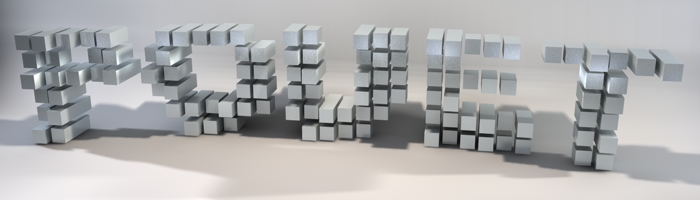Megacracker 1.20c by CY
May 18th, 1992
Welcome to the " MegaCracker 1.20c "
========================================
Dedicated to the cutest girl in the world ...
I know who is ment (and that's enough)
*******************************************************************************
* DISC CONTENT *
*******************************************************************************
UTIL_108.PRG INIT-PRG for the MC (including an EXTRACTOR for MC-Data)
*******************************************************************************
* CREDITS *
*******************************************************************************
Code : CY
GFX : to a great degree SHRED/QUADLITE, unvoluntarily
Testing : CY, LL / independent
VANTAGE / ST-CNX
This programme is somwhat Public Domain. It may freely be copied and istalled
on some EPROMs. You also may use the MC-programme, which links itself to the
DUMP-(Alternate+Help)- and Reset-Vector.
-------------------------------------------------------------------------------
p MAIN MENU: q
F 1 - F10, ESC, TAB, SPACE, HELP, UNDO:
I don't know why I chose these keys. Anyway - Use them, the Mouse, the
Joystick or the Cursor-Keys UP and DOWN to move the Cursor (blue lines).
You may select an option by pressing the correct functionkey, the return-
key or simply any mousebutton if it's marked (with the cursor).
The keys Alternate+Control+(Shift right)+Delete may be used to leave the MC.
The function is similar to the Desktop-Function: Using the right Shift-Key
causes a cold start (entire clearance of your (computer's !!!) memory.)
-------------------------------------------------------------------------------
p GFX-SEARCHER: q
Options, provided in this Screen:
- MOVE SCREEN
- change RESOLUTION, COLORS and LINE-MODULO
- TOGGLE SAVEDRIVE and SAVE SCREEN to disk
- FORMAT disk
- INIT disk
- MARK parts/blocks of a screen to save them seperatly
KEYS:
ESC, Joystick-Button, right Mousekey:
leave GFX-Searcher
SPACE:
Toggle resolution (Low -> Medium -> High and back to Low)
1, 2, 3, 4:
Toggle one of the displayed planes
Joystick/Mouse:
Move Screen (give it a try !)
with left mousebutton: Move 10 times faster than normal in vertical
direction
HELP/UNDO (Cursor-Block):
Substract/Add 2 from/to Grafix-Base (Screen-Base)
UP/DOWN (Cursor Block):
multiply or divide line-modulo by 2
LEFT/RIGHT (Cursor Block):
Substract/Add 8 from/to the modulo
INS/CLR (Cursor Block):
Substract/Add 2 from/to the modulo
( (NKB or normal Keyboard):
Set Modulo to 160 (normal Screen-Width)
) (NKB or normal Keyboard):
Set Modulo to 230 ('normal' Oversacn-Width)
/ (NKB or normal Keyboard):
Decrement Raster-Number (for color-edit)
* (NKB or normal Keyboard):
Increment Raster-Number (for color-edit)
- (NKB or normal Keyboard):
Move raster one line upward (can't modify VBL-raster)
+ (NKB or normal Keyboard):
Move raster one line downward (can't modify VBL-raster)
v:
Copy Colors of VBL-Raster to active raster
V:
Copy Colors of VBL-Raster to ALL rasters
ALT + A,B,C:
Select physical Drive A,B or the 3rd one for saving
ALT + S:
Save the Screen
ALT + CONTROL + SHIFT + F:
Format disk in selected drive
ALT + CONTROL + SHIFT + I:
Init disk in selected drive
ALT + INSERT/CLR (Cursor Block):
Select a color to edit
ALT + LEFT/RIGHT (Cursor Block):
Choose R,G or B-Parameter to change with ...
ALT + UP/DOWN:
increment or decrement Color-Parameter (by one)
ALT + D:
Switch to "NeoChrome" Default-Palette
ALT + M:
Mark Block:
Joystick without Fire:
Move Block-Rectangle up, down, right or left
Joystick with Fire:
changle x- or y-size of the Block-Rectangle
UP/DOWN/RIGHT/LEFT
Move Block-Rectangle up, down, right or left
ALT + LEFT/RIGHT
change x-size (width) of rectangle
ALT + UP/DOWN
change y-size (height) of rectangle
SHIFT + ALT + UP/DOWN/RIGHT/LEFT
Move/Change faster
SPACE
Enter block into 'GFX-MARK'-List
ESC
quit without taking Block into 'GFX-MARK'-List
-------------------------------------------------------------------------------
p BLOCK OPERATIONS: q
Options, provided in this Screen:
- View all marked blocks
- Erase some blocks
- save single/all block(s)
LEFT/RIGHT (Cursor Block):
change Block-Number
ESCAPE:
exit this screen
UP/DOWN:
modify Modulo
ALT + LEFT/RIGHT (Cursor Block):
same function as in the GFX-Searcher's Marker: Modify Width
ALT + UP/DOWN (Cursor Block):
~ : Modify Heigth
HELP/UNDO:
Modify Screenbase
ALT + A,B,C:
Select physical Drive A,B or the 3rd one for saving
ALT + CONTROL + SHIFT + F:
Format disk in selected drive
ALT + CONTROL + SHIFT + I:
Init disk in selected drive
SPACE:
Change log. Resolution of Block (Low -> Medium -> High --> Low...)
ALT + S:
saves all used GFX-Blocks to the selected physical Drive
s, S:
save one single (actually selected) block to disc
This menu isn't idiot-proof yet ! So watch out (if you're one).
-------------------------------------------------------------------------------
p SEARCH FOR STRING (CONTINUE SEARCH): q
* if you press either SHIFT, CONTROL or ALTERNATE an old search will be
continued (while selecting the option.)
UP/DOWN (Cursor block):
switch to ASCII or HEX-Input. Mode is displayed at the right screenborder
LEFT/RIGHT (Cursor block):
move "Cursor" within String.
INS/CLR (Cursor block):
decrement/increment the String-Length (important for later Search !)
ESC or a Mousebutton:
Start Search
any other key:
will be converted to ASCII (or HEX) and put into the string at the cursor
position. The cursor afterwards moves one to the right.
-------------------------------------------------------------------------------
p SOUNDTRACKER-SEARCHER: q
Options, provided in this Menu:
- Hunt for Soundtracker-Modules (primitive algorithm, so far)
- examine Samples and (if you wish to) alter them
- play song
SHOW SAMPLE DATA
ESC or right Mousebutton:
exit this screen
UP/DOWN/LEFT/RIGHT (Cursor keys):
select the sample you wish to see
TAB:
to toggle the view mode (all/averaged)
BACKSPACE:
to reverse a sample
0..7:
to toggle every Bit 0..7 (within one sample)
NOTE: The yellow line shows the END of the Sample, the two red lines the
repeat-area (if present/existing).
-------------------------------------------------------------------------------
p DISASSEMBLER: q
* move mouse up and down to change the disass-position
* right mouse button exits ...
* NKB: 2 - Jump to (old) BusError-Exception-Rountine
3 - AddressError
4 - Illegal Command
5 - Division by Zero
6 - Chk
7 - TrapV
8 - priviliged Command
9 - Trace
( - Old (!) VBI-Vector ($0070.w)
) - Old TIMER-B-Vector ($0120.w)
* - Reset-Vector
^: Enter old SystemVector (<$800) and move disass-pos. there
-------------------------------------------------------------------------------
p MEMORY-PEEKER: q
* mouse (without left button): normal speed movement (up/down/left/right)
* mouse (with left button) : fix x-position, 5times the Y-Speed
* right mouse button or ESC exits (again)
F 1 - F 4:
Set Marker #1 - #4
NKB 1 - 4:
move memory pointer to Marker #1 - #4
NKB 5:
--> Soundtracker-Song-Pointer
NKB 6:
--> StringPos (if you found a String)
NKB 7:
--> Disassembler-Position
Cursor right/left:
move cursor one position right or left within the marked line.
ALT + Cursor right/left:
move cursor eigth posisionts right or left within the marked line.
Cursor up/down:
move line/cursor up or down (one line or 24 Bytes)
ALT + Cursor up/down:
move line/cursor up or down (ten lines or 240 Bytes)
Keys 0,1,2,3,4,5,6,7,8,9,a,b,c,d,e,f:
set nibble below cursor-position (don't massacre $0070.w or $0120.w !)
-------------------------------------------------------------------------------
p MISC: q
SYNC
guess what ...
EXECUTE OLD VBI/HBI
Be sure of what you're doing before activating one of these options.
EXECUTE RESETVECTOR
This option checks whether the RES-Vec. is valid. If it is, it'll be
executed. Again : Think first, click then.
BOOT FROM A/B
dedicated to my friend who have no hardware-driveselector. This one simply
changes $0446.w. Switch to WARM-START afterwards.
OS-CHECKSUM
Calculated Longword-/Word- and Byte-sum of you TOS or whatever you're using.
May be useful for some guys (like me) who are working on their TOS.
-------------------------------------------------------------------------------
p DISC ACCESS: q
- use the UTIL's EXTRACTOR-Option to get the files off the disc again.
-------------------------------------------------------------------------------
p WARM START/COLD START/CONTINUE: q
- COLD START may be used to escape some nasty demodisks without switching your
computer off. It will, however, not work if you used the ALT+HELP-Routine to
call the ripper (for your safty.)
-------------------------------------------------------------------------------
p THE EXCEPTION-CAPTURE: q
If any EXCEPTION within the MC occurs this small routine will display all the
registers including PC and SR. If the CAPTURE works correctly, some dark-grey
flickerings can be seen (I never saw it not working). During this routine no
interrupt (except for the NMI) will be permitted. I found this option to be
useful while dealing with (for example) "GATEWAY TO HEXENLAND" where after the
init-routs. an (to me unknown) interrupt occured. If you should come accross
such a problem, you can try to reinstall (REINIT) the MC which helps sometimes.
If it shouldn't you may either contact me and tell me your exact MC-Version and
the programme that got it "out of business" or simply work on it yourself (if
you can ...) To take a look at the CAPTURE select option F10 which will create
an ILLEGAL COMMAND (it's actually one ...)
That's (almost) all concerning the MC.
*******************************************************************************
* THE DEVELOPMENT OF THE MC : ... as time went by ... *
*******************************************************************************
V0.01c - V1.13c
the long way of creation took place ...
I hardly can remember the details, so I don't bother you with these
ancient happenings.
-------------------------------------------------------------------------------
V1.14c
EXCEPTION-Capture installed for the first time
-------------------------------------------------------------------------------
V1.15c 1st spread Version (30 Nov 1991)
EXCEPTION-Capture improved
UTILITIES 1.01a with INSTALL-Option (PRG/BRN)
DEFAULT SAVE-DRIVE + SYNC -> INSTALL-Programme (V1.01b)
physical (!) GFX-BASE (not $044e.w any more)
DRIVE 3 implemented (CAUTION ! See UTILs)
-------------------------------------------------------------------------------
V1.16c
corrections in INIT-ROUTINE
RAM-SEARCHER-Rout. rewritten
busted some BUGS in the EXCEPTION-Capture,more INFOs (MC-Intern),Stack-
Correction on BUS- and ADDRESS-Errors,Disassembles next command
MEMORY PEEKER dumped one line to many
GENG-RAM+ Access-Routs. finished (for 5M0-(3)-Type ...)
-------------------------------------------------------------------------------
V1.17c 1st Replay-Version
I included a soundtracker-replayrout. (C) by ST-CNX / Marlon & Belzebub
(which has been heavily optimized in advance.)
some other corrections (not very important ...)
-------------------------------------------------------------------------------
V 1.18c It's '92 by now.
"SHOW SAMPLE DATA"-Option written (quite colorful)
and new options added (see SOUNDTRACKER-SEARCHER)
Drive B is restored first, A afterwards. Timeout !
If your possess a GENG-TEC RAM+ Expansion you can get new RD-Drivers I
coded for them. Ask either at GengTec or send a disk to the my
address see below (it's worth it, since the new are about 200times
faster, have a batch-interpreter, a setup-menu, etc.)
-------------------------------------------------------------------------------
V 1.19c I began to rewrite all options (at least I intend to ...)
new KeyBoard-Driver (AutoRepeat)
GFX-Searcher (first recoded option):
- uses the Lower Border and (thus) has more room for GFX
- improved Plane-copy-Routs. (Faster AND more variable)
- Mark Blocks in Buffers possible (Font-Ripping is much easier ...)
- Save Screen directly in GFX-Searcher (Alt+A,B,C and S)
- Format and Init disks
- Medium Resolution as well
Block Operations built in:
- Format and Init disks
- Examine blocks and Manipulate them (slightly)
- Delete single blocks or whole list
String-Search-Routines manipulated and fused.
UTILITIES 1.05 have a SAVE MULTIPLE Option to extract a whole disk
GRD-Drivers were taken out (not very useful ... SAVE MULTIPLE is with
then now optimized format quite fast enough.)
-------------------------------------------------------------------------------
V 1.20c Inquire-Option written, "Link to Vectors"-Version
- Inquire Colors (via VBI and HBI. Caution! If a programmer was smart
it may kick the MC out and reset your system. This option is NOT
helpful if your working on Spectrum512-Pictures ... sorry!). To put
it bluntly: it's hardly useful anyway.
- The MC.PRG uses the DUMP- and RESET-Vector.
- BlockOps: "SAVE BLOCKS"-Option in Block-Menu written and bug-fixed.
(At least I hope so ...)
- ^-Option in Dissembler installed (Jump at/to Pointer.)
- InitRoutines for KeyBoard-Processor patched (no mouse problems ...)
- entire FONT implemented
- Monochrome-Ripping (on color monitor.) built in.
UTILITIES 1.06 used PACK-ICE 2.40 instead of my own Bytekiller. It made
the Utils about 5 KiloBytes shorter. Furthermore you now may select
your country to change the MC-keymap. Utilities generate a RST-File
(Hi Chaos Inc./DF) for NeoChrome Master. I'm working on an IFF-Rout.
UTILITIES 1.07 use both (either PackIce or the Bytekiller since I had
some problems with them). Forthermore you now may select the output-
formats for pictures (*.NEO, *.RST, *.IFF, *PI?).
UTILITIES 1.08 can now (bug-fucking was tough!) load GFX-Blocks saved
by the ripper and write them as a List of IFF-Files for NeoMaster.
You may (without problems) save different GFX-Blk-files on disk to
one prefix, since the numbercounter is not erased, unless you use the
"Clear NrCtr"-Button. You may find one drag-dialog (it was not very
reasonable to use more than one ...)
*******************************************************************************
* PLANNED FEATURES FOR COMMIN' VERSION *
*******************************************************************************
- ISS, the INTELLIGENT SOUNDTRACK(ER)-SEARCHER
- perhaps other SEARCH-Routs (like IFF, ..., ..., ...)
- more Options for UTILITIES (perhaps even ACC-like.)
- some additional features (there are some 65 KB left !!!)
- perhaps (if I get a good and fast one) a SOUNDTRACKER REPLAY-ROUT. with
additional features
- total Overscan (?)
*******************************************************************************
My address (for contributions to future versions. Every help will be
appreciated): p SVEN MEYER q
p AM LOH 10 q
p W-3053 HASTE q
p GERMANY q
p NOTE TO ALL USERS: q This programme may provide some options useful for
cracking programms (I can't tell since I'm NO cracker). Its main purpose to
provide you with options useful for programming (maybe gaining information
from other people's programmes.) If you find an error (nobody's perfect, not
even me ...) I beg you to send me a short remark. TOS-Version and background-
programmes needn't be mentioned but a brief hardware-description would be of
use to me. Furthermore : If you miss something, please write me a letter
also. As a normal human being my imagionation-capacity is limited ...
p NOTE TO DEMO-(DISC)-CODERS: q Try to make your demo evade this ripper (let me
know if you managed and I'll work on it ...) I hope you have some fun before
realizing that it MC is (almost! I left something open for you ...) perfect!
But don't count on the EPROM-Bank-Magic since every Chips has an OE and CE-
pin.
IF YOUR ARE INTERESTED IN DEMOSWAPPING SO AM I! BUT REMEMBER TO SEND NO (I
really mean it !!!) ILLEGAL (of any kind) SOFTWARE!
Letters containing illegal software will pnotq (I repeat : N O T) be answered ...
*******************************************************************************
Hi's (complete list since there's not enough room in the MC-Info ...), other
kinds of Greetings and/or Thanks (or whatever you deserve ...) go to:
- Markus Fritze & Sören Hellwig (TurboAss is simply THE BEST)
- DELTA FORCE (Hi everyone, esp. NEW MODE and CHAOS, INC.)
- ST CONNEXION (Hi everybody. I included your old 14kHz PLAYER!)
- AXE of SUPERIOR (for PACK-ICE 2.40. It's some 5% better than my own cruncher
and has less (I detected non) flaws.)
- LOST BOYS (Sorry, you're Demodisks were testmaterial. I ripped no code!)
- ALIEN CRACKING FORMATION (Hi Desire! Your Bloodsucker-Protection was useful
for testing the MC as long as it had no E.C. built in.)
- THE AVENGERS (It's always fun to find out that there's one Interrupt I didn't
take care of so far ...)
- Claus Brod & Anton Stepper (ScheibenKleister II is a great book, though I've
got some problems with SED4.67D's Partition-Routs. used on SCSI-Devices)
- Andreas Alich (for your RSC2S !!!)
- Dan Wilga & BRA-Soft. (You folks are coding great utilities, like FormDoIt.)
- Oliver Saalfeld (Why, if Emula 5.1 is as good as you want to make me believe,
isn't it working on my 4Meg-ST with KAOS ?)
- all (former?) Sinclair ZX-Spectrum Freaks. You're not the only one. (I've got
some routs. to read only Beta-Disks and make them run on the Specci-Emulator
on the ST, but no discs!)
Signed CY.
-------------------------------------------------------------------------------
Some last notes:
- Did you find the "Monster" (it's Lord L.) on the very first Level of Dungeon-
Master. (He's standing just outside the BLACK Entrance-Door, I guess!)
- Did anyone find POWERTOWERS in DM or the FIRESTAFF in CSB? I didn't. Further-
more there is a IR-BOMB-Picture somewhere within CSB.
[ back to the prod ]