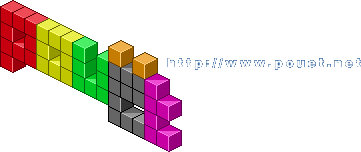Bonijoni IntroMaker v0.4
████████┐ ███████┐ ██████┐ ██┐ ████┐ ████┐ ███████┐ ██████┐ ██┐ ████┐
└██┌──██│ ██┌──██│ ██┌─██│ ██│ └██┌┘ └██┌┘ ██┌──██│ ██┌─██│ ██│ └██┌┘
███████│ ██│ ██│ ██│ ██│ ██│ ██│ ██│ ██│ ██│ ██│ ██│ ██│ ██│
██┌──██│ ██│ ██│ ██│ ██│ ██│ ██│ ██ ██│ ██│ ██│ ██│ ██│ ██│ ██│
████████│ ███████│ ██│ ██████│ ████┐██████│ ███████│ ██│ ██████│ ████┐
└───────┘ └──────┘ └─┘ └─────┘ └───┘└─────┘ └──────┘ └─┘ └─────┘ └───┘
███████┐ ███████┐ ██████┐ ██┐ ████████┐
██┌────┘ ██┌──██│ ██┌─██│ ██│ └──██┌──┘
█████┐ ██│ ██│ ██│ ██│ ██│ ██│
██┌──┘ ██│ ██│ ██│ ██│ ██│ ██│
██│ ███████│ ██│ ██████│ ██│
└─┘ └──────┘ └─┘ └─────┘ └─┘
███████┐ ████████┐ ████┐████████┐ ███████┐ ███████┐
██┌────┘ └██┌──██│ └██┌┘└──██┌──┘ ██┌──██│ ██┌──██│
█████┐ ██│ ██│ ██│ ██│ ██│ ██│ ███████│
██┌──┘ ██│ ██│ ██│ ██│ ██│ ██│ ██┌─██┌┘
███████┐ ████████│ ████┐ ██│ ███████│ ██│ ███┐
└──────┘ └───────┘ └───┘ └─┘ └──────┘ └─┘ └──┘
┌──────────────┬──────────────────────────────────────────────────────────────┐
│ Introduction │ │
└──────────────┴──────────────────────────────────────────────────────────────┘
BJ Fonteditor. A Part of the BJ introMaker Package.
Main Features And Requirement:
■ REQUIRE A Microsoft Compatible Mouse.
■ REQUIRE 286+ Computer, with Atleast 640Kb. If XMS/EMS will be found,
they Will be Used.
■ Edit Fonts upto 64Kb of RAW data, of Maximum 60x60 Height to Width, and
Maximum of 99 Chars.
■ Lots of Edit Functions: Draw, Line, Box, Copy, Fill Crossed with OPAQ,
ADD, BELOW, HGRADE, VGRADE. Can Write to The Same Char and Global to All
Font.
■ Font Can be saved in Differents Formats:
UBF - Universal Bitmap Format. Supported by BJIM. Include Palette,
And character Set, with LZH Compression, for Minimum Space.
The BJIM Includes a Package of UBF fonts, as Well, as extra fonts
that will be shipped as Well. ALL UNITS TO HANDLE THIS FORMAT INCLUD.
FNT - BitMap Rawed Data. Easy For Use on your Introes, No need to be
Converted again.
■ Extend Palette Menu: Mark all Used/UnUsed Color. Change RGB Colors,
Remap Colors, Get Cluster (For VGRAD/HGRAD Operation), RAMP colors, for
Making Clusters with the Same Colors. PALETTEs can be loaded from PAL
Files, or From RAW Header Data.
■ Extend Picture Menu: Allow you to Load .GIF/.IVP/.RAW Pictures. You can
Also Save .IVP/.RAW Formats. You can Cut Sprites from The Picture, or
to Paste to the Picture. You can Also Design Text to write to your Picture.
Next version will include Basic picture Editing.
■ Easy to Use interface, with Changable Grid Size of font, and Using two
Mouse Buttons to Draw and Grab Color.
■ Rotates of the Font.
┌────────────────┬────────────────────────────────────────────────────────────┐
│ Operating BJFE │ │
└────────────────┴────────────────────────────────────────────────────────────┘
When BJFE is first started, it will look for Mouse Driver resident in memory.
Mouse Driver must be resident in Memory. If a free EMS memory is availble, it
will be detected and used by BJFE.
By default you will start editing the Char 'A'. On the top of the screen,
there will be prompt the char 'A' and it's number in the Character Set.
On the left side of the screen, There is the Edit Grid. On the right side
there is the Pallete Window. Pressing the Left button of your mouse at the
Edit window will result writing the pallete's color on the Char. Pressing
the right button of your mouse, will allow you to GRAB the color on the
Char. Pressing the left button on the pallete window will change the Used
color.
■ The Menu Function:
DRAW, LINE, COPY, BOX, FILL - Those functions are edit function. No Need
to explain Much about them. The function can be used with the Second option
line: OPAQ, HGRAD, VGRAD, ADD, BELOW.
OPAQ - will write the Object (DRAW/LINE/BOX..) but will also Write the 0 color.
HGRAD - will write the Object with Changed color, defined by the Palette
Cluster (look at the PAL MENU). The Color will Changed Horizonal.
VGRAD - Same as HGRAD but will place the color Vertical.
ADD - Will add The Object, and will keep the Original Color if the Object's
Color is 0.
BELOW - Will Write the Object Below the Original Object.
■ Changing Char:
Near the Pallete Menu there are two Icons that will let you go forward/
Backward on the Char Table.
■ Char Rotration:
Near the Change Char icon, You can find for Icons, that will allow you to
Rotrate an Image Left/Right/Up/Down.
■ The Size Menu:
The Size Menu Allow you to change FONT X Size, FONT Y Size, GRID Size and
Maximum Char.
[ back to the prod ]