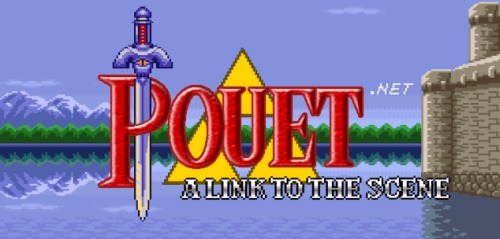Instinct by ate bit [web]
---------/\--------------------------------------------------- - - --
/ \ __/\____ __/\_____ ________ __/\_ __
/ \) (___/ / ( _/ _ (_/ / (____
/ \ / ) / /_) ) /_ __/ /\
/ /\ /__ / _/ / _____/ \/_/ /__
/ / \ \___/ _/ \ / _/ _ _/ ) \ _/ _/\
/ / \ ) \/ ) ) ) / \/ ) /
/ / \____/________/_________/_____/_________/ /ne7
-/ / \___\ _______\_________\_____\_________\/------ - -
/_______/__________\-------------------------------- -- - ---- -- -
-------------------- a t e b i t p r e s e n t s -------------- - -
Instinct (c64 + midi cartridge. Demo is PAL only, driver has basic NTSC support)
--------------------------------------------------------------------------------
Demo code, art, music and midi driver code : 4mat / Ate Bit
Hardware and bug testing : Mr.Mouse / Xentax (thanks)
This demo requires a midi cartridge of either the Sequential or Datel
type. There are also a few modern carts that support the Datel protocol.
For the demo an 8580 SID chip is preferred.
Alternatively if you do not have hardware the VICE emulator can emulate
both types of cart, with the output going to a midi device or your OS'
built-in general midi. See below if you want to know how to set it up.
NOTES:
To exit the demo early on hardware use RUN/STOP rather than resetting the
computer. Midi carts tend to leave notes playing if you do a hard reset
of the c64, pressing that key will reset the midi device first before
resetting the machine.
General MIDI sound can vary between different devices, and latency between
midi and the sid can vary between devices. So if you just want to hear the
demo as intended you can watch a video here:
https://www.youtube.com/watch?v=QIX238RlOp8
About the midi driver
---------------------
This midi driver doesn't use a new midi tracker or require a particular tracker
to work. It's converting the data being sent to the sid registers into midi data
in realtime, with up to 9 midi channels addressable at once along with the SID chip.
For the demo I'm using a Goat Tracker mono and a Goat Tracker stereo track together to
get the 9 midi channels of data. (with 3 of them also playing on the SID chip to
give 12 channels of audio in total)
This archive also contains the source for the midi driver (in DASM format), some
demo tracks and instructions for making your own songs. Probably the easiest setup
would be to use Sid Wizard in 3SID mode so your song is contained in one file, but
in theory you can use anything.
Using midi in the VICE emulator
-------------------------------
Go to Settings tab and choose IO/Cartridge Settings
Choose MIDI Settings
Tick 'Enable MIDI emulation' (leave the cart type as Sequential)
Choose a MIDI-Out device. (In Windows the default is Microsoft Wavetable)
The sound buffer in VICE will probably have different latency to your midi
output device, so this needs to be fixed too:
Go to Settings tab and choose Sound/Sound Settings
Set the Sound Buffer to either 100ms or 200ms if it is larger.
Run the demo and set the SID Delay value to match your sound settings as shown.
(note these are guidelines based on what I used for testing)
You can freely reset anytime in emulation as the midi device gets reset
automatically.
If you want to use a sound buffer > 200ms just watch the video instead.
4mat / atebit - 1st April 2019
Check us out online:
http://atebit.org
-------------------------------------------------------------- - - --[ back to the prod ]