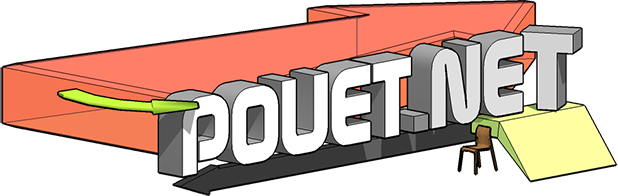Introducing the iLisa by Carnegie Mellon Computer Club [web]
Introducing the
## ### ##
#### ### ####
## ### ##
###
## ### ## #### #####
## ### ## ####### #######
## ### ## ### # #### /--------------------\
## ### ## ### ### |/---------\ ======= |
## ### ## #### ####### || | ======= |
## ### ## ##### ######## || | ___- |
## ### ## #### ### ### |\---------/ ~ |
## ### ## ### ### ### \--------------------/
## ######### ## # ### ### #### | | -= o| |
## ######### ## ####### ######### / \____________/ \
## ######### ## ###### #### ### ---- ----
***********************************************
* Introducing the iLisa *
* A cmucc Production *
* Presented at Assembly 2012 - August 4, 2012 *
* 1st place winner, Real wild compo *
***********************************************
This is cmucc's third demo, and our second production for the Lisa. After
last year's fun and games failed to inspire more demoscene awesomeness for
the Lisa, we decided to do it again ourselves. Even though we swore we
never would. Seriously this time, though: never again.
The biggest complaint we received last time was that our music could use
"a little improvement." So we took the liberty of designing and building
a sound card for the Lisa's add-in bus that is approximately equivalent
to a Soundblaster 16, the "Voice of Lisa."
What You Need
=============
* You can watch this demo on a real Lisa, or on the LisaEm emulator.
* You won't get the music without the "Voice of Lisa" OPL3-based
sound card (currently not generally available, but we plan on releasing
the design, and perhaps making a very small production run).
However, the demo *will* still run without it!
* Once again there's some color at the end that obviously won't display on
the Lisa's black and white CRT. To view that, you'd need a duplicate of
our FPGA-based DVI conversion setup that interprets the Lisa's contrast
setting as a color palette. We're still working on developing the DVI
system for public use, we promise.
* The Lisa Programmer's Workshop installed on a bootable Lisa hard disk
(such as a ProFile/Widget, or the aftermarket X/ProFile or IDEfile).
Instructions
============
1. The demo is available as four Apple Disk Copy 4.2 images. These can
either be used directly with LisaEm, or made into floppies by an old
68k or PPC Mac with an internal floppy drive. If you use a Mac to make
floppies, you *must* use Disk Copy 4.2. Newer versions do not properly
write Lisa floppies.
2. You will need the filejoin program that comes with the Programmer's
Workshop. If it is not installed on your hard disk, you can copy it
off of Programmer's Workshop disk 7.
3. On the Lisa, boot the Programmer's Workshop. Use the file manager to
copy all the files from each of the floppies to the hard disk. Type
"f" to enter the file manager. Insert one of the disks you created in
step 1. Type "c" to start the copy command. The source file pattern
will be "-#13-=" to match all files on the floppy disk. The destination
file pattern will be something like "-#12-$", replacing the 12 with
whatever device number is correct for your hard disk (the internal
IDEFile on our Lisa 2 is 12; the emulated ProFile under LisaEm is 11);
you may also copy to a non-root catalog if you want. To change disks,
type "u" at the file manager menu and enter a device number of "-#13".
4. Return to the Workshop main menu and type "r" to run a program. Type
"filejoin" and press enter. Type "n" to indicate that you will not be
joining a .TEXT file. Specify a filename of "ilisa.dat.obj", with the
correct device and path corresponding to where you copied the files
from the floppies. You may create the output file in any catalog on
any device, as long as the filename is "ilisa.dat.obj". Once the the
program combines all the files, it will ask you if you have another
disk. Type "n" to indicate you are done.
5. Once you have the demo files transferred onto the Lisa's hard disk, type
"r" at the main menu. Input the demo filename ("ilisa.obj") and then
press enter. The screen will go blank for a bit while the demo loads,
and then the demo will start.
About the Voice of Lisa
=======================
The Voice of Lisa is a custom sound card conforming to the Lisa add-in bus
specification. It contains:
* Yamaha OPL-3 synthesizer chip
* 16-bit stereo DAC for PCM
* 512kbyte SRAM for samples
* Altera MAX II CPLD for glue logic and sample playback control
* software-controlled hardware volume control (digital potentiometer)
Resulting capabilities:
Two-channel fixed sample rate stereo PCM with software-variable mixing
that is hardware-mixed with 18 OPL-3 synthesizer channels.
The hardware was designed from scratch by mdille3. Heroic CPLD programming
and creation of a MIDI interface for ease of composition by kbare. Further
impressive tweaking and awesome music by coda.
Cards will probably not be made available for purchase due to an obviously
limited market, but the CAD files and CPLD binary image will be posted to our
website in the near future if you'd like to build your own.
Note that assembling this is *not* a beginner project!
Potentially inobvious cool stuff about this demo
================================================
A lot of firsts and insane hacks underlie this project that may not be obvious
unless mentioned explicitly. Some of these include:
* Fitting ~15s of video and playing it back live on a machine from 1983
* Reverse engineering the pre-HFS filesystem to rapidly transfer large files
* A live block-loader for in-demo hard disk loading of data components
* Largest demo binary that fits on unmodified original hardware from early 80s?
* A highly functional sound card attaching seamlessly to unmodified original
hardware
Thanks to everyone who helped out with this crazy project. We do this for the
ridiculous hackery, not because we're any good at demo-writing.
Credits
=======
Art
lroop
mdille3
scgruber
uG/bG Staff
Code
awesie
kbare
mdille3
mkasick
tylerni7
Hardware
kbare
lroop
mdille3
Music
coda
kbare
Rick Astley
Greets To
=========
farbrausch
C-jeff
lft
luis
fairlight
future crew
tbl
conspiracy
krue
fta
ninjaforce
asd[ back to the prod ]